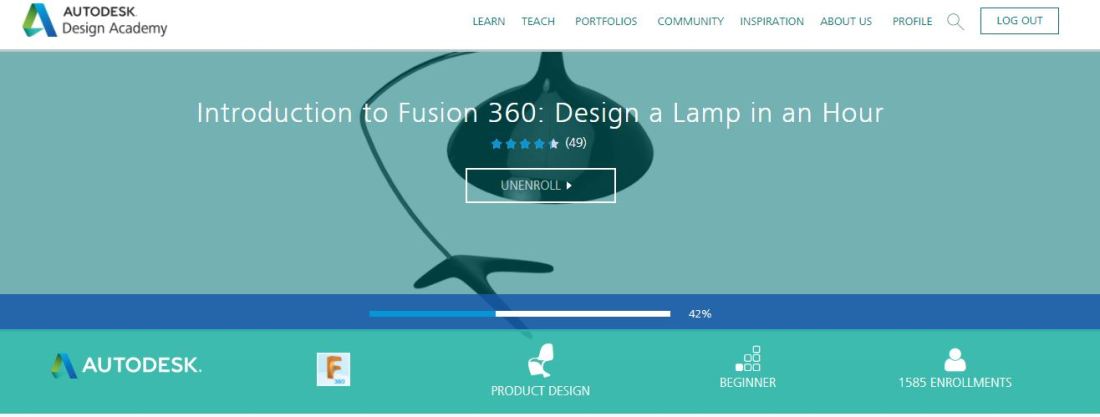I have been a big fan of DIY culture and Instructables since the time I got into maker culture or be able to call myself a maker.
Since the very first time I was introduced to Jaaga and the co-learning environment that is there at the farm, my belief of opening up a hackerfarm, inspired from maker communities, makerspaces ( Well I have visited most of them), and especially taking special inspiration from hackerfarm in Japan by Akiba, I have always dreamt day and night on how I can open something like this in India. Since the inception of the idea, I started talking about it in festivals like makerfest and Fab3 conferences. The idea was loose, without thinking about the infrastructure, the funding, the collaborators, I was just spreading the word, though few people became interested in the idea but then I didn’t have a team to facilitate this idea, I myself became lazy.
But this time I am giving another shot.
To start with I am preparing myself to all styles of making, being at the farm for last three weeks I have realised, in order to achieve something I have to have a set timeline.
For this I am starting with instructable classes– giving myself 8 days to just go through these, make a list of stuff that you actually require in making, try to match it with the inventory at the farm, make an excel sheet for same and jot down daily progress on what I lacked, in terms of knowledge, in terms of equipment to achieve one task.
HAPPY MAKING 🙂

My instructable id – https://www.instructables.com/member/bishops1101/